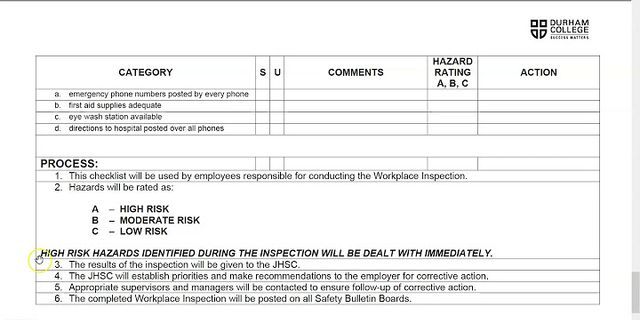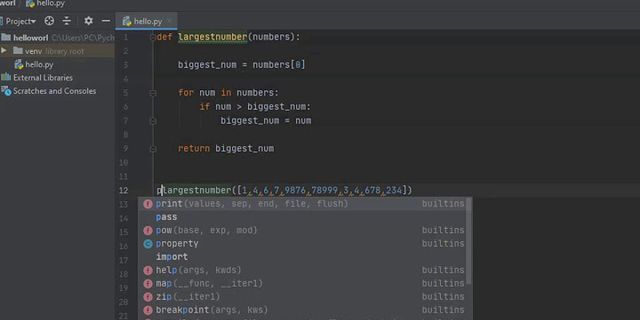Tags: Show
cat, pet, feline, cat lover, animal, kitten, kitty, love, cute, funny, adorable, lotus, flower, nature, yoga, flowers, green, floral, spiritual, blue, red, spring, plant, yellow, unalome, bloom, botanical, colourful, art flower, colours, om, mandala, aum, hindu, zen, india, buddhism, floral tattoo, lotus tattoo, cat tattoo, abstract, tattoo, cool, ink, wave, lotus cat, summer, tatts, cats with tatts, tattoo design
Adding your own touch to your belongings is a great way of making them unique, giving off an impression of your personality. This may include a keychain of your favorite movie character on your backpack, or a glitter phone case that shows off your glamorous personality. A more recent form of expression today is adding stickers on a laptop. Laptops quite often become a canvas for an artful decoration of stickers so that individuals can publicly make a statement and display their interests without having to say a word. Having stickers of your favorite movie, tv show, band, or even the college you study at can make strangers with similar interests gravitate towards you. Although one can argue that the act of decorating laptops with a collection of stickers is more common among college students, even famous personalities and celebrities are known to showcase their interests through stickers on their phones and laptops. There is always the argument whether decals or stickers on the back of a laptop are deemed unprofessional. There isn’t a specific yes or no answer to this question, it really depends on your school, workplace or other surroundings. However, there are a few ways to help you decide so let’s go ahead and dive in. Some Considerations for Laptop Stickers Determining the Environment of Your Work AreaLook around you. Do any of your colleagues or co-workers have stickers on their laptops? Are any other personal items, toolboxes, or workboxes perhaps decorated in the same manner? If not, then it may not be a good idea to have decals or stickers on your laptop. This is highly subjective though, if you’re in school then you can get away with a lot more as long as it isn’t offensive. If you’re working for a company then it’s a good idea to just go with the rest of the crowd. If you see others with laptop stickers, then rest assured, you’re good to go. As a matter of fact, if the decorative items on your laptop are funny, or match the interests of your coworkers, then you might just get a laugh or two out of them, and be able to build a friendly relationship with them. Just be careful to not have something that deals with sensitive issues such as politics. The Company PolicyThis may sound a bit far-fetched but some companies do have a firm no sticker policy, even if they don’t fall under the explicit category. The rules are set in place because the company wants to maintain a professional image, especially if their employees are in customer facing roles. Having an employee’s laptop covered with stickers would be a direct reflection of the employers themselves. However, there are also multiple designers, as well as large corporate employers and managers who add their own personal touch to their laptops. They’re totally okay with employees having stickers on their laptops. This is mainly prevalent in creative roles or in more progressive work environments such as startups, marketing and technology. Work Laptop vs. Personal LaptopAlmost all companies these days provide their employees with their own tech and machinery, and in such instances, it is probably not a good idea to cover the laptop with stickers that showcase your interests. If you don’t own the laptop, there’s no point personalizing it because you may have to swap it for another one in the future. Due to data and privacy issues, some companies might not even allow their employees to bring their own personal laptops to work, so you need not worry about whether your laptop will be regarded as “unprofessional’ or not. As long as you have your laptop at home, you can do whatever you want with it. Internee vs. Full time employeeGenerally, when it comes to internees, company rules and policies are slightly lax and less rigid, meaning that internees with laptops that visually display their interests and opinions are not necessarily deemed as “unprofessional”. Full time employees on the other hand, are expected to be more prim and proper, much like how you would expect an adult to behave vs. a child. Most executives in the top level management usually express their disdain for overly decorated laptops. Especially if you have them all over the place giving off a messy and unorganized look, which goes to say a lot about the owner themselves. In such cases, managers might be hesitant to hand over important tasks to you. So, if you’re going for stickers, make sure to have them in moderation. In job-interview situations, it’s best to leave your laptop at home. Stickers and decals can sometimes give off an immature vibe, and you never know if the person interviewing you thinks of stickers on laptops as unprofessional. Employers might be reluctant to hire you, especially if the stickers on your laptop are explicit or clash with their own point of view. So, What’s the Verdict?Being “professional” does not mean that you have to let go of your individuality. Ultimately, you want to be skilled and knowledgeable in the work that you do, while appearing and acting as a professional individual. Professionalism is simply the shared perception between you and a company. This could generally mean following certain policies such as the dress code, how to interact with customers etc. When it comes to expressing your personality through laptop stickers, many companies in general don’t really care. In fact, managers and companies in this day and age are more progressive and open minded, so it wouldn’t really matter to them if you have a sticker or two on your laptop. As long as it doesn’t look like noise and doesn’t distract people when you bring your laptop into a meeting you should be totally fine. With that being said, it should be completely fine to have decals and stickers on your laptop, provided that the device is your own personal device, and that your company does not have any sort of policy against personalizing your devices. As long as the stickers are not edgy, NSFW, or something that may negatively impact the image of the company, you’re good to go. However, if you really do feel self-conscious about having stickers on your laptop, and if you feel that it might be inappropriate in your professional working environment, then you can easily hide the stickers on your device with an opaque, hard shell cover specifically built for laptops. This allows you to slip into professional mode when required, all the while getting rid of the need to remove your beloved stickers from your laptop!
 How do you make your own computer stickers? Access to Microsoft Office Online templates. Select a sticker template to use on your computer. Click on each to open the page in full size. Choose a template for your stickers. Click the Download button to get the label template. What your laptop stickers really say about you?
How do I get a sticker off my laptop?Peel off the corner sticker slowly without sticking. When you lift the raised edge where the sticker meets the laptop, try using your fingernail to keep the sticker intact. Slowly pull it off until you remove the sticker from the laptop. What are the different types of laptop stickers?
How do you create your own stickers?
How to "make your" own stickers?
How do you print stickers at home?Create and print original stickers at home with desktop publishing software. Open a new document and if you are using a whole sheet of stickers, make the stickers of your choice. Use photos, images and text to create a sticker and group, copy and paste as many times as you can on the sticker sheet. How do you create your own online game?Online game creation instructions: Open your internet browser and go to the Pictogame . |