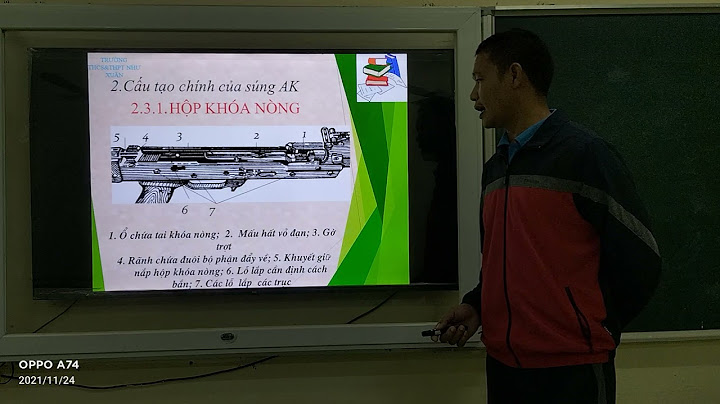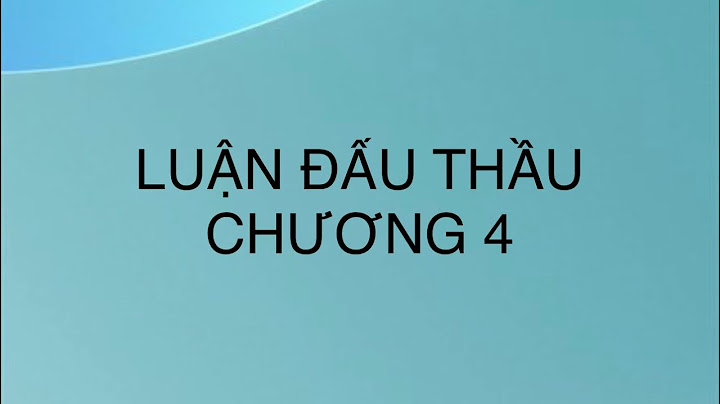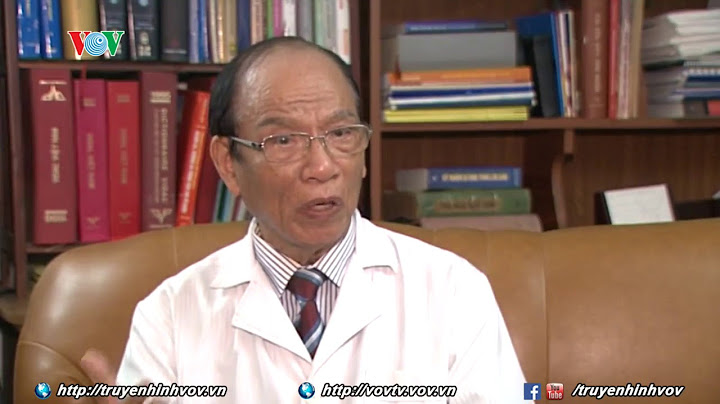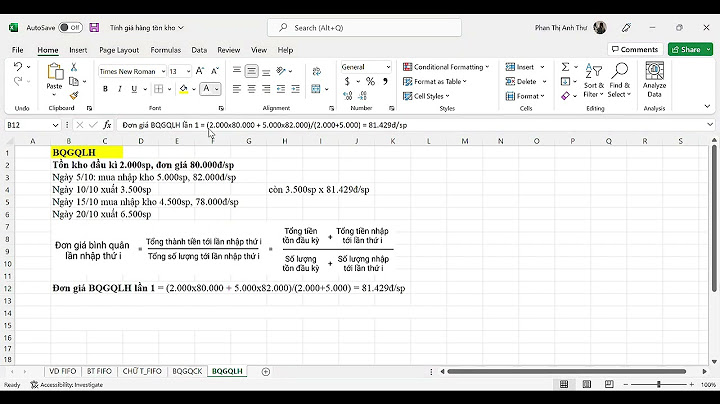With the growing demand for 4G wireless routers, the manufacturer are continuing presenting new LTE routers to the market. As the competitor of Huawei routers, TP-Link offers two new 4G routers this year; we are very interested in the most high-end router named TP-Link Archer MR200. Let us have a close look at its characteristics:  TP-Link Archer MR200 Highlights: * High-end 3G/4G Routers * Ideal for use on the road or in rural areas without DSL availability * Supports the 4G/LTE mobile phone standard with download rates of up to 150Mbit/s * No configuration required – simply insert the SIM card and put the LTE hotspot into operation * Simultaneous dual band according to 802.11ac: up to 300 Mbit/s on 2.4 GHz and 433 Mbit/s on 5 GHz * Freely configurable LAN/WAN port for the alternative connection via cable or fiber optic modem  TP-link Archer MR200 is ideal for use on the road or in rural areas without DSL availability. It supports the LTE/4G mobile communications standard with up to 150 Mbps in the download and 50 Mbps in the upload for uninterrupted video streaming and online gaming. Thanks to a built-in modem, you only need to use a valid 4G/LTE SIM card to set up your own WLAN hotspot for multiple users/devices.  Dual-band Connection with 802.11ac Via WLAN, the Archer MR200 provides data rates of up to 733 Mbit/s according to 802.11ac. It works on both the 2.4 GHz and the 5 GHz band and thus ensures incredible WLAN performance. This simultaneous operation gives you the flexibility of two dedicated WLANs to which you can assign various purposes: email, chat, and surf at up to 300Mbps on 2.4GHz and simultaneous online gaming and HD video streaming at up to 433Mbps on 5 GHz.  Easy commissioning of a 4G/LTE connection The Archer MR200 has an integrated 4G/LTE modem and an SIM card slot. You just have to plug in an unlocked SIM card and you will have your 4G/LTE hotspot in operation. Setting up a fast and stable mobile connection has never been easier! WLAN where you need it The Archer MR200 allows you to quickly and easily set up a 4G/LTE hotspot for multiple devices. This gives you an Internet access wherever you need it – whether in the meeting room, on the building site or in the holiday home.  WAN port for more flexibility With its LAN/WAN port, the Archer MR200 offers another option for broadband connection via DSL, cable or fiber. This means that you are more flexible when choosing your Internet service provider, and can have the option of a backup solution. you can connect several PCs to ethernet directly, which is always better for performance. Below are the detail features and specifications for TP-link Archer MR200: Hardware Features InteIrface 3 10 / 100Mbps LAN ports 1 10 / 100Mbps LAN / WAN port 1 SIM card slot Button WPS / Reset WLAN Power Antenna 3 internal for WLAN 2 removable for LTE External power supply 12V / 1A DC voltage Dimensions (B * T * H) 202mm * 141mm * 33,6mm Wireless Functions WLAN standards 5GHz: IEEE802.11ac/n/a 2.4GHz: IEEE802.11b/g/n Frequency 2.4GHz & 5GHz Signal rate 300Mbps to 2.4GHz 433Mbps to 5GHz Receiver sensitivity 5GHz: 11a 54M: -74dBm 11ac HT20: -67dBm 11ac HT40: -64dBm 11ac HT80: -60dBm 11n HT20: -71dBm 11n HT40: -70dBm 2.4GHz: 11g 54M: -76dBm 11n HT20: -73dBm 11n HT40: – 67dBm Transmission power CE: max. 20dBm to 2.4GHz max. 23dBm to 5GHz WLAN features WLAN on / off WDS Bridge WMM WLAN statistics WLAN security WEP with 64 / 128Bit WPA / WPA2 WPA-PSK / WPA2-PSK Network Type (V2) 4G: FDD-LTE B1 / B3 / B7 / B8 / B20 4G: TD-LTE B38 / B40 3G: DC HSPA+ / HSPA+ / HSPA / UMTS B1 / B8 (2100 / 900MHz) 2G: EDGE / GPRS / GSM Quadband (850/900/1800 / 1900MHz) Network type 4G: FDD-LTE Cat4 (800/900/1800/2100 / 2600MHz), TDD-LTE (2300 / 2600MHz) 3G: DC-HSPA+ / HSPA+ / HSPA / UMTS (900 / 2100MHz) 2G (EDGE / GPRS / GSM 850/900/1800 / 1900MHz) Software Features Quality of Service Traffickertrolle (IP-QoS) Modes 3G / 4G router wireless router WAN type Dynamic / Static IP address PPPoE PPTP (Dual access) L2TP (Dual access) Administration Access control Local administration Remote maintenance DHCP Server Client DHCP client list Address reservation Port Forwarding Virtual server port triggering UPnP DMZ Dynamic DNS DynDNS No-IP VPN passthrough PPTP L2TP IPsec Access control Parental Control Local Management Host List schedule policy management Firewall Security DoS protection SPI firewall IP address filter / domain name filter IP / MAC address binding Logs IPv4 IPv6 Guest network 1 per WLAN band IPsec VPN Up to 10 IPsec VPN tunnels OTHERS Certification CE FCC RoHS Package contents AC750 dualband LTE wireless router MR200 Archer 2 Antennas RJ45 Ethernet cable power adapter Quick Install Guide Micro and Nano SIM Card Adapter System requirements Microsoft Windows® 98SE, NT, 2000, XP, Vista, 7, 8 or 10 MacOS® NetWare® UNIX® Linux Microsoft Internet Explorer 11, Mozilla Firefox 12.0, Google Chrome 20.0, Apple Safari 4.0 or higher Surroundings Operating temperature: 0 ° C..40 ° C Storage temperature: -40 ° C..70 ° C Operating humidity: 10% .. 90%, non-condensing Storage humidity: 5% .. 90%, non-condensing  The TP-link MR200 has undeniable strengths, including the possibility of changing the two LTE antennas for more powerful. It is also possible to turn off the wifi with a button, which allows ecologists to avoid permanent exposure to the waves. We would take full test of the performance of this TP-link Archer MR200 and present a report for potential users’ reference. How fast is the Archer MR200 WiThe Archer MR200 uses 4G LTE technology to achieve speeds of up to 150Mbps download and 50Mbps upload. It also shares a simultaneous dual band Wi-Fi network with maximum speeds of 300Mbps on 2.4GHz and 433Mbps on 5GHz for gaming, streaming, file-sharing and more. Is TPBuying Options. Hitting the sweet spot between price and performance, the TP-Link Archer AX55, which usually costs $100 to $125, broadcast a reliable and responsive Wi-Fi 6 network in our test home. What is the range of TPSpecifications. Which TPThe TP-Link Archer AX21 is the best router for most people based on our testing -- and it's a Wi-Fi 6 model that costs less than $100. The best fit for your network depends on a few factors, from the size and layout of your home to the content you stream. |