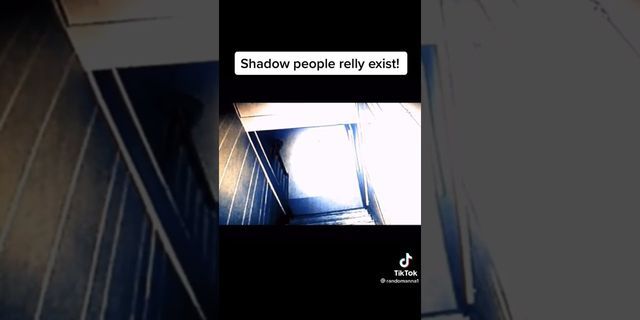Posted Feb 05, 2013 10:20 AM I help a considerable number of people with their computer issues in my role as a Consultant. In the course of a varied set of IT issues I come across, I now have a completely new one related to the Symantec Recovery Disk for Norton Ghost 15. I have very occasionally run into issues in the past where an error code has presented and one is able to proceed from that point. However, on behalf of a client, I have now run into a situation I have never come across before and there are no error messages or codes. BACKGROUND: When I recommend to a client that they should use Norton Ghost 15 as a Backup and Restore solution, I stress the value of being able to restore files or a complete image from within the RE should it not be possible to boot the computer. In order to prevent my client losing money by buying first and coming unstuck later, I always download and install a 30 day NG15 free trial first. Once this is set up and working, I download the free Symantec Recovery Disk .iso file and create a Recovery Disk from this. I then test the SRD to see if it will work in the RE should it ever be needed. If it does, then the client purchases a full retail edition of NG15 in order to obtain an Activation Code using which his trial can be converted to the full product. This seems common sense to me, everyone is happy, and Symantec gets the sale. If the SRD will not work in the RE I troubleshoot the issue and, if I cannot overcome the issue, sadly recommend a different product. CURRENT ISSUE: The client has a Samsung RV511 Notebook running Windows 7 Home Premium SP1 64 Bit. The backups are made to an external USB drive. In my past experience, the issues of 'inability to use 64 Bit drivers' has never been, and nor should it be, a problem when access to network drives is not required. My clients are always backing up to external USB drives. When the system is booted, with the SRD in the optical drive, this is what happens: Booted with CD in optical drive Was asked to press any key to boot from CD Pressed space bar Got a message in white writing on an all black background ‘WINDOWS IS LOADING FILES’ Underneath this there was a grey horizontal bar on which white filled from left to right (to indicate progress) Once this left to right action completes, the screen goes completely black and nothing further happens. Everything hangs right there. WHAT SHOULD HAPPEN NEXT: There should be, in middle of lower screen, a bar containing green oscillating dashes and below this the words ‘MICROSOFT CORPORATION’ Then should go to Symantec Dialog Box (some yellow background) Then to ‘Licence Agreement’ with ‘Accept’ button Then show ‘NORTON GHOST 15.0 with (amongst other things) ‘WELCOME TO THE RECOVERY DISK’ but none of this happens. If 'ENTER' is pressed, a message comes up saying 'Choose an OS to start' but no OS is offered. The only options offered in the Bios related to the hard drive are UEFI which is 'Support disabled' and AHCI 'Mode Control AUTO or MANUAL'. The latter is the default setting and it is on AUTO. I have tried changing to UEFI but it had no discernible effect. I would be obliged if anyone can contribute towards a solution. THANK YOU. Ghost and Windows 8 Migration UserJan 17, 2013 02:23 PM Edward TippeltJan 17, 2013 04:30 PM Migration UserFeb 05, 2013 12:24 PM Edward TippeltFeb 05, 2013 12:55 PM Migration UserFeb 05, 2013 01:09 PM Migration UserFeb 05, 2013 01:38 PM Migration UserFeb 05, 2013 05:07 PM Migration UserFeb 06, 2013 08:20 AM Edward TippeltFeb 06, 2013 10:38 AM Migration UserFeb 08, 2013 07:27 AM Migration UserJun 28, 2013 06:33 AM Edward TippeltJun 28, 2013 07:30 AM
|