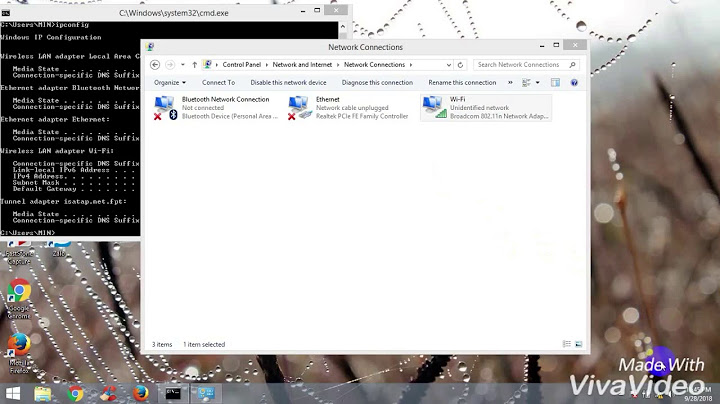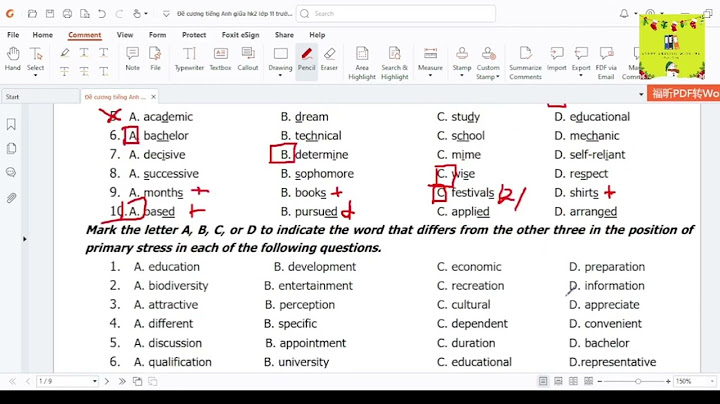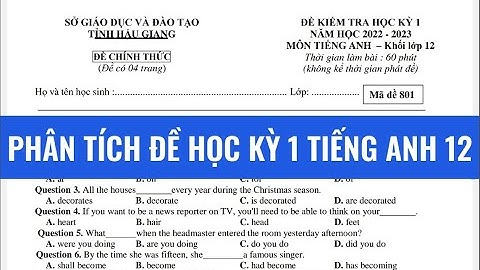Không liên quan nhưng để vượt qua được những dòng sông giữa thành phố trong mùa mưa lũ tại thành phố HỒ chí minh các bạn nhớ mang áo mưa ,dép lào… Khi đi qua các điểm ngập 20-30cm các bạn bóp gaz bóp phanh,cố gắng không giảm gaz giữa dòng lũ nếu không nước tràn bờ đê ý lộn tràn ống bô là dầu nước lẫn lộn -> chết máy,tốn tiền 😛 Khi nước đã vào ống bô rồi thì các bạn đừng cố gắng nổ máy bằng mọi cách sẽ khiến tình trạng tệ hơn và tốn tiền cho mấy bác sửa xe hơn 😀 Nếu được nên mua 1 ống nhựa và gắn vào bô xe ,như vậy kể cả khi ngập tới yên xe vẫn chạy được 😛  Trên đây là chút kinh ngiệm bơi bằng xe máy – đặc sản của 2 thành phố lớn nhất cả nước ❤ ❤ ❤ Quay lại với cách khắc phục các lỗi không vào được Outlook nhé – chủ đề chính 🙂 Có nhiều phiên bản của việc Outlook “không vào được” ,mình sẽ liệt kê những gì mình đã từng làm và trải qua nhé ❤ I.Outlook treo đang xử lý ( stuck/hangs on processing…) Khi các bạn mở Outlook , quá trình processing sẽ không kết thúc và outlook bị treo tại đây  Cách khắc phục: Mở Mail trong control panel  Với các bạn dùng hệ điều hành XP,Vista,7,8 thì có thể vào cửa sổ run gõ control mlcfg32.cpl  Chọn Show Profiles…  Chọn prompt for a profile to be used  Run Outlook trong safe mode bằng cách vào Run gõ outlook /safe  Chọn Profile name của bạn  Sau khi truy cập được vào outlook qua chế độ safemode , các bạn tắt outlook đi.Vào Run và gõ outlook.exe /resetnavpane Bước này outlook sẽ tải profile của bạn và bạn có thể tải Outlook bình thường  II.Send/Receive error  Có rất nhiều nguyên nhân gây ra tình trạng này ,và tùy theo hộp thoại thông báo hiện lỗi gì chúng ta căn cứ vào để fix lỗi. Có 1 số thao tác đơn giản trước khi đọc bảng danh sách lỗi bên dưới (với windows 8/10…) đó là chạy outlook với Run as administrator  Có thể là lời khuyên hơi thừa nhưng mình lại gặp nhiều đó là user chưa kết nối internet , chắc chắn là máy tính đã kết nối Internet nhé 🙂 Mở Programs and Features và Repair lại Office – Restartkhi hoàn tất  Kiểm tra Firewall hoặc AntiVirus Đối chiếu với bảng lỗi bên dưới 🙂 General ErrorsError Code Description Error Type 0x800CCC00 Authentication did not load LOAD_SICILY_FAILED 0x800CCC01 Invalid certificate content INVALID_CERT_CN 0x800CCC02 Invalid certificate date. INVALID_CERT_DATE 0x800CCC03 User already connected. ALREADY_CONNECTED 0x800CCC04 – CONN 0x800CCC05 Not connected to server. NOT_CONNECTED 0x800CCC06 – CONN_SEND 0x800CCC07 – WOULD_BLOCK 0x800CCC08 – INVALID_STATE 0x800CCC09 – CONN_RECV 0x800CCC0A Message download incomplete INCOMPLETE 0x800CCC0B Server or maildrop is busy. BUSY 0x800CCC0C – NOT_INIT 0x800CCC0D Cannot locate server. CANT_FIND_HOST 0x800CCC0E Cannot connect to server. FAILED_TO_CONNECT 0x800CCC0F Connection closed. CONNECTION_DROPPED 0x800CCC10 Address not known on server. INVALID_ADDRESS 0x800CCC11 Mailing list not known on server INVALID_ADDRESS_LIST 0x800CCC12 Unable to send Winsock request. SOCKET_READ_ERROR 0x800CCC13 Unable to read Winsock reply SOCKET_WRITE_ERROR 0x800CCC14 Unable to initialize Winsock. SOCKET_INIT_ERROR 0x800CCC15 Unable to open Windows Socket SOCKET_CONNECT_ERROR 0x800CCC16 User account not recognized. INVALID_ACCOUNT 0x800CCC17 User canceled operation USER_CANCEL 0x800CCC18 Logon attempt failed. SICILY_LOGON_FAILED 0x800CCC19 A time-out occurred while communicating with the server TIMEOUT 0x800CCC1A Unable to connect using SSL. SECURE_CONNECT_FAILED Winsock ErrorsError Code Description Error Type 0x800CCC40 Network subsystem is unusable. WINSOCK_WSASYSNOTREADY 0x800CCC41 Windows Sockets cannot support this application. WINSOCK_WSAVERNOTSUPPORTED 0x800CCC42 – WINSOCK_WSAEPROCLIM 0x800CCC43 Bad address. WINSOCK_WSAEFAULT 0x800CCC44 Unable to load Windows Sockets. WINSOCK_FAILED_WSASTARTUP 0x800CCC45 Operation now in progress. This error appears if a Windows Sockets API is called while a blocking function is in progress. WINSOCK_WSAEINPROGRESS SMTP ErrorsError Code Description Error Type 0x800CCC60 Invalid response. SMTP_RESPONSE_ERROR 0x800CCC61 Unknown error code. SMTP_UNKNOWN_RESPONSE_CODE 0x800CCC62 Syntax error returned. SMTP_500_SYNTAX_ERROR 0x800CCC63 Parameter syntax incorrect. SMTP_501_PARAM_SYNTAX 0x800CCC64 Command not implemented. SMTP_502_COMMAND_NOTIMPL 0x800CCC65 Improper command sequence. SMTP_503_COMMAND_SEQ 0x800CCC66 Command not implemented. MTP_504_COMMAND_PARAM_NOTIMPL 0x800CCC67 Command not available. SMTP_421_NOT_AVAILABLE 0x800CCC68 Mailbox is locked and busy. SMTP_450_MAILBOX_BUSY 0x800CCC69 Mailbox not found. SMTP_550_MAILBOX_NOT_FOUND 0x800CCC6A Error processing request. SMTP_451_ERROR_PROCESSING 0x800CCC6B User mailbox is known but mailbox not on this server. SMTP_551_USER_NOT_LOCAL 0x800CCC6C No space to store messages. SMTP_452_NO_SYSTEM_STORAGE 0x800CCC6D Storage limit exceeded. SMTP_552_STORAGE_OVERFLOW 0x800CCC6E Invalid mailbox name syntax. SMTP_553_MAILBOX_NAME_SYNTAX 0x800CCC6F Transaction failed. SMTP_554_TRANSACT_FAILED 0x800CCC78 Unknown sender. This is caused by having the incorrect e-mail address in the Reply-To field. SMTP_REJECTED_SENDER 0x800CCC79 Server rejected recipients. SMTP_REJECTED_RECIPIENTS 0x800CCC7A No sender address specified. SMTP_NO_SENDER 0x800CCC7B No recipients specified. SMTP_NO_RECIPIENTS POP3 ErrorsError Code Description Error Type 0x800420CB Mail cannot be stored on server. POP3_NO_STORE 0x800CCC90 Client response invalid. POP3_RESPONSE_ERROR 0x800CCC91 Invalid user name or user not found. POP3_INVALID_USER_NAME 0x800CCC92 Password not valid for account. POP3_INVALID_PASSWORD 0x800CCC93 Unable to interpret response. POP3_PARSE_FAILURE 0x800CCC94 STAT Command required. POP3_NEED_STAT 0x800CCC95 No messages on server. POP3_NO_MESSAGES 0x800CCC96 No messages marked for retrieval. POP3_NO_MARKED_MESSAGES 0x800CCC97 Message ID out of range. POP3_POPID_OUT_OF_RANGE IMAP ErrorsError Code Description Error Type 0x800CCCD1 Login failed. IMAP_LOGINFAILURE 0x800CCCD2 Message tagged. IMAP_TAGGED_NO_RESPONSE 0x800CCCD3 Invalid response to request. IMAP_BAD_RESPONSE 0x800CCCD4 Syntax error. IMAP_SVR_SYNTAXERR 0x800CCCD5 Not an IMAP server. IMAP_NOTIMAPSERVER 0x800CCCD6 Buffer limit exceeded. IMAP_BUFFER_OVERFLOW 0x800CCCD7 Recovery error. IMAP_RECVR_ERROR 0x800CCCD8 Incomplete data. IMAP_INCOMPLETE_LINE 0x800CCCD9 Connection not allowed. IMAP_CONNECTION_REFUSED 0x800CCCDA Unknown response. IMAP_UNRECOGNIZED_RESP 0x800CCCDB User ID has changed. IMAP_CHANGEDUID 0x800CCCDC User ID command failed. IMAP_UIDORDER 0x800CCCDD Unexpected disconnect. IMAP_UNSOLICITED_BYE 0x800CCCDE Invalid server state. IMAP_IMPROPER_SVRSTATE 0x800CCCDF Unable to authorize client. IMAP_AUTH_NOT_POSSIBLE 0x800CCCE0 No more authorization types. IMAP_OUT_OF_AUTH_METHODS NNTP (News Server) ErrorsError Code Description Error Type 0x800CCCA0 News server response error. NNTP_RESPONSE_ERROR 0x800CCCA1 Newsgroup access failed. NNTP_NEWGROUPS_FAILED 0x800CCCA2 LIST command to server failed. NNTP_LIST_FAILED 0x800CCCA3 Unable to display list. NNTP_LISTGROUP_FAILED 0x800CCCA4 Unable to open group. NNTP_GROUP_FAILED 0x800CCCA5 Group not on server. NNTP_GROUP_NOTFOUND 0x800CCCA6 Message not on server. NNTP_ARTICLE_FAILED 0x800CCCA7 Message header not found. NNTP_HEAD_FAILED 0x800CCCA8 Message body not found. NNTP_BODY_FAILED 0x800CCCA9 Unable to post to server. NNTP_POST_FAILED 0x800CCCAA Unable to post to server. NNTP_NEXT_FAILED 0x800CCCAB Unable to display date. NNTP_DATE_FAILED 0x800CCCAC Unable to display headers. NNTP_HEADERS_FAILED 0x800CCCAD Unable to display MIME headers. NNTP_XHDR_FAILED 0x800CCCAE Invalid user or password. NNTP_INVALID_USERPASS RAS (Remote Access) ErrorsError Code Description Error Type 0x800CCCC2 RAS/DUN not installed. RAS_NOT_INSTALLED 0x800CCCC3 RAS/DUN process not found. RAS_PROCS_NOT_FOUND 0x800CCCC4 RAS/DUN error returned. RAS_ERROR 0x800CCCC5 Connectoid damaged or missing. RAS_INVALID_CONNECTOID 0x800CCCC6 Error getting dial settings. RAS_GET_DIAL_PARAMS Other Errors Error Code Description Cause/Possible solution 0x0004b9 0x000501 0x80000003 0x80004001 Not implemented 0x80004005 The operation failed Virus scanner integration issue usually related to script blocking. 0x800300FD Unknown Error Indicates that there is insufficient space in the Temp folder -Empty your Deleted Items folder -Empty your Temp folder; C:\Windows\Temp 0x80040109 The Operation cannot be performed because the message has been changed Virus scanner integration issue. Some add-in may have altered the message upon sending. 0x8004010F Microsoft Exchange offline address book. Not downloading Offline address book files. A server (URL) could not be located. Verify the publication address for the Offline Address Book (OAB) in Exchange. 0x80040115 The connection to the Microsoft Exchange server is unavailable. Outlook must be online or connected to complete this action. The server is not reachable, check your connection and verify that Outlook is in on-line mode. This issue could also occur with other mail servers, not just Exchange. 0x80040119 An unknown error has occurred. Messaging interface has caused an unknown error. Virus scanner integration issue usually related to authentication. This issue could also occur when there are errors in your pst-file. 0x8004011D Task “Microsoft Exchange Server” reported error (0×8004011D): “The server is not available. Contact your administrator if this condition persists.” The server is not reachable, check your connection and verify that Outlook is in on-line mode. This issue could also occur with other mail servers, not just Exchange. 0x80040126 The operation cannot be performed because the connection to the server is offline. This issue is an Outlook Connector issue. If there is no general issues with Hotmail itself, make sure you have the latest version installed. Removing and re-adding your Hotmail account might help. 0x80040305 Your server administrator has limited the number of items you can open simultaneously. Email too big (Google Apps Sync) These limitations can be set on the mail server. Contact your mail admin to find out which limitations are in affect. 0x80040600 An unknown error has occurred. Virus scanner integration issue usually related to authentication. This issue could also occur when there are errors in your pst-file. 0x80040607 An unknown error occurred Virus scanner integration issue. Authentication not enabled for the configured SMTP server. 0x8004060C Unknown Error 0x80040900 0x80040FB3 Error encountered. Check documentation. This issue is related to BlackBerry accounts. It appears that your account is not associated with a BES or Exchange account. Other causes could be a corrupted item that is trying to be synched. Remove this item and try again. 0x80042108 Outlook is unable to connect to your incoming (POP) e-mail server. If you continue to receive this message, contact your server administrator or ISP. 0x80042109 Outlook cannot connect to your outgoing (SMTP) e-mail server. If you continue to receive this message, contact your server administrator or ISP. 0x8004210A The operation timed out waiting for a response from the receiving (POP) server. If you continue to receive this message, contact your server administrator or Internet service provider (ISP). Virus scanner integration issue 0x8004210B The operation timed out waiting for a response from the sending (SMTP) server. If you continue to receive this message, contact your server administrator or Internet service provider (ISP). An address in the distribution list might be malformed or corrupted. Update/remove the address or recreate the distribution list. 0x80042112 0x8004218 0x80048002 This task was cancelled before it was completed. Virus scanner integration issue. Some add-in may have altered the message upon sending. 0x8004DF0B 0x80070005 You don’t have appropriate permissions to perform this operation Refers to issues with the delivery location; -scan it for errors with scanpst.exe or scanost.exe -verify that you have read/write permissions on the pst-/ost-file -verify that the path to the pst-/ost-file is valid -verify that the ost-file belongs to the correct user and mailbox 0x8007000E 0x80070021 0x80070057 Could not complete operation. One or more parameter values are not valid. Sending reported error parameters not correct. Virus scanner integration issue. This error could also occur with Google Apps Sync trying to sync your RSS folders to the server. 0x80072F17 Synchronization could not be completed. Try again later. This issue is usually caused by issues with the SSL certificate. 0x8007007E Unknown error 0x80090FB3 0x800C0131 Unknown error has occurred. data storage issue 0x800C0133 data storage issue virus scanner integration issue 0x800C013B 0x800CCC33 Task ‘Hotmail: Folder:Inbox Synchronizing headers.’ reported error (0×800CCC33) : ‘Access to the account was denied. Verify that your username and password are correct. The server responded ‘Forbidden’. This error is encountered when you are trying to make a connection to a Live Hotmail account without the Outlook Connector installed. 0x800CCC7D Unknown Error The outgoing SMTP server does not support secure connections. Verify your account settings or contact your ISP. 0x800CCC80 None of the authentication methods supported by this client are supported by your server. 0x800CCCF7 0x81FC0005 Close and reopen Outlook 0x834005 0xC0000005 0xD4904005 III. Lỗi “Sending reported error (0x8004010F) : Outlook data file cannot be accessed”. Các bạn tra lỗi trong bảng trên sẽ được thông báo : Microsoft Exchange offline address book. Not downloading Offline address book files. A server (URL) could not be located. Nguyên nhân gây lỗi này có thể là do profile Outlook bị lỗi hoặc trong quá trình chuyển dữ liệu file .PST từ vị trí này sang vị trí khác hoặc từ ổ này sang ổ khác trên máy tính.  Để sửa lỗi Reported error (0x8004010F) – Outlook data file cannot be accessed trên Outlook 2010 và 2013, bạn thực hiện theo các bước dưới đây: 1. Mở Account Settings trên Outlook.  2. Trên cửa sổ Account Settings, bạn click chọn thẻ Email, sau đó chọn tài khoản mà bạn đang gặp vấn đề rồi click chọn Change Folder.  3. Tiếp theo click chọn New Outlook Data File.  4. Đặt một tên cho file dữ liệu mới của bạn rồi click chọn OK. 5. Mở rộng file dữ liệu mới của bạn rồi chọn thư mục con Inbox, sau đó chọn OK.  6. Trên cửa sổ Account Settings, bạn click chọn Change Folder một lần nữa.  7. Chọn chính xác file dữ liệu và thư mục mà bạn muốn lưu trữ trên tin nhắn Email rồi click chọn OK.  8. Đóng cửa sổ Account Settings lại và click chọn Send/Receive. IV. Sửa lỗi 0x80040600 trên Outlook 2003, 2007, 2010 và 2013 Tra trong bảng lỗi ta sẽ được thông báo sau : Virus scanner integration issue usually related to authentication.This issue could also occur when there are errors in your pst-file. Lỗi này đồng nghĩa với việc các file Outlook đính kèm (thường là file Outlook.pst) của bạn bị lỗi hoặc bị hỏng vì một số lí do nào đó (chẳng hạn lỗi ổ đĩa,…). Để khắc phục được lỗi này, cách duy nhất là tiến hành sửa chữa lại các file Outlook.pst, bằng cách sử dụng công cụ Outlook Inbox Repair Tool (Scanpst.exe) của Outlook PST. Bước 1: Kích hoạt các file và thư mục ẩnTrước khi tiến hành các bước sửa lỗi 0x80040600 bạn phải kích hoạt các file ẩn trên hệ thống. Để làm được điều này: 1. Mở cửa sổ Control Panel. 2. Nhập từ khóa Folder Options vào khung Search trên cửa sổ Control Panel để mở cửa sổ Folder Options. 3. Tại đây bạn click chọn thẻ View, rồi đánh tích chọn tùy chọn Show hidden files, folders, and drives.  4. Click chọn OK. Bước 2: Chạy công cụ Inbox Repair Tool (Scanpst.exe)1. Đóng cửa sổ Outlook lại. 2. Mở Windows Explorer, sau đó điều hướng theo đường dẫn dưới đây để tìm công cụ scanpst.exe: C:\Program Files\Microsoft Office\%OfficeVersion%\SCANPST.EXE 3. Tại đây bạn kích đúp chuột vào SCANPST.EXE để mở công cụ SCANPST.EXE. 4. Click chọn Browse.  5. Tìm vị trí các file dữ liệu Outlook bị lỗi (chẳng hạn Outlook.pst): – Trên Windows XP: C:\Documents and Settings\%Username%\Local Settings\Application Data\Microsoft\Outlook\Outlook.pst – Trên Windows 7 hoặc Windows Vista: C:\Users\%Username%\AppData\Local\Microsoft\Outlook\Outlook.pst Lưu ý: Trên phiên bản Outlook 2013, theo mặc định file dữ liệu Outlook Data được lưu trữ tại: C:\Users\%Username%\Documents\Outlook Files\Outlook.pst 6. Cuối cùng click chọn nút Scan và chờ cho đến khi công cụ Inbox Repair Tool “sửa chữa” các file bị lỗi xong. Lưu ý: Ở bước cuối cùng trong quá trình sửa chữa file bị lỗi, bạn sẽ được hỏi có muốn tạo một sao lưu hay không, chọn Yes để tiếp tục quá trình sửa chữa các file lỗi. |