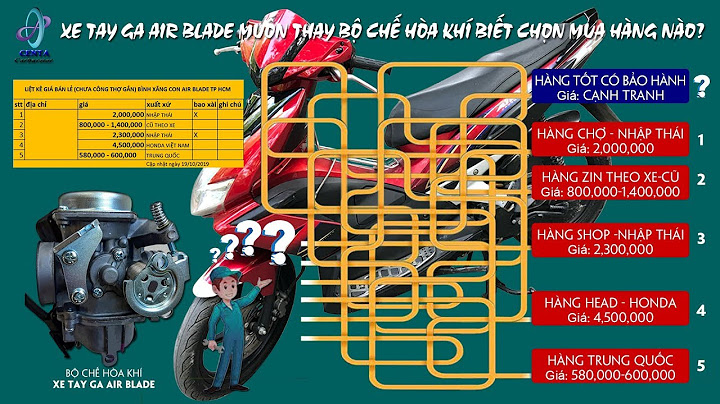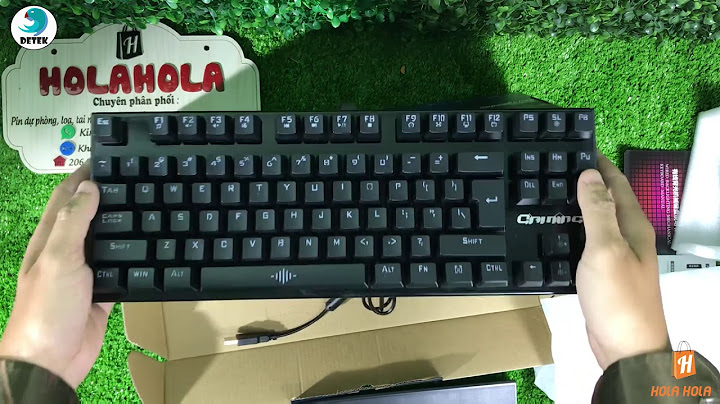This television is definitely a perfect balance between price and performance especially during flash sale at an exceptional price of ₹12500. Show Performance ⭐⭐⭐⭐⭐ --- The processor in this Smart TV is powerful enough to play 4K 10bit HEVC videos right out of the box. VLC or MX player can be installed for enhanced media support. Picture Quality ⭐⭐⭐⭐⭐ ------ Many people complain about the overbright screen. But it can be compensated by adjusting the display settings. These are my preferred settings. Backlight :1 to 20 ********************* During night even the lowest value of 1 is bright enough and can watch content without hurting eyes. During day time adjust it as per your requirement depending on your ambient lighting conditions. A maximum of 20 would be enough. Setting backlight to minimum improves black levels, reduces power consumption, increases LED life and reduces eye strain especially during night. Brightness :48 ***************** Brightness setting controls black level. Increasing brightness reduces black levels and hence reduces contrast. Brightness at 50, pictures looks washed out with poor blacks and color saturation At 45 black looks deep but lots of details at dark areas are lost while watching movies. 48 is an optimal setting to my eyes with good blacks and not so lack of details. Contrast : 40 to 45 ********************* Contrast setting controls white level. Contrast can be set anywhere between 40 and 45. Increasing contrast too much may cause highlight areas in a picture, like bright skies or shiny objects might look overexposed. As the screen itself is very bright, increasing contrast further makes whites look over bright. Also colors gets washed out while increasing contrast. Saturation: 45 to 50 ************************ Color saturation can be set anywhere between 45 to 50. At 45 colors look more natural. At 50 colors looks a bit punchy. But still its a personal preference. At the above settings, the black levels and colors were pleasing while watching demo videos of OLED TVs on YouTube at 1080p . The following Youtube videos help you to check the black level quality of the TV. LG 4K OLED Beauty Of Black Demo LG OLED Eclipse 2 Demo LG HD Demo Art Nouveau Full HD and 4K videos looks sharp in this TV. Downloaded a sample 4K HEVC video named 'Life Untouched' and also a 4K HEVC sample of the movie Elysium. Both of them played smoothly on the TV with very good details. Screen Quality ⭐⭐⭐⭐ ------ I think this is a VA panel , the quality of which sits right in between TN and IPS panels. The screen is glossy and hence reflective. This might be a problem if the TV is placed in a room with windows facing it. Like all other LCD panels, this also has also got uneven screen uniformity but that's only noticed in plain dark grey backgrounds. While watching movies or other content it's not at all a problem. Screen non uniformity is a common issue even with high end TVs of big brands like LG Samsung etc. Luckily there's no backlight bleeding in the unit I received. Viewing angles are average with some loss of contrast even at low angles but that's a common VA panel characteristic. IPS panels with good viewing angles can't be expected at this price point. All LCD panel technologies have their strengths and weaknesses. IPS panels have good viewing angles but has poor black levels. VA panels excels in black depth despite it's average viewing angles and this TV has got very impressive black levels. Sound Quality ⭐⭐⭐⭐⭐ ------ Bass is a bit weak (I think bass is improved following some updates. So giving 5 stars from 4.) It's very loud even at low volume. Midrange and treble are very good. Even minute high pitched click and tick sounds in movies can be heard very clearly. Edit: In a previous review I have mentioned these EQ settings sounds good. But it isn't. 100Hz : 7 300Hz : 8 1000Hz : 4 3500 Hz : 6 10000 Hz : 5 A high value of 8 for 300 Hz actually make the sound muddy and muffled. The following settings sounds much better and here's the reason. 100 Hz : 8 - Bass Frequency setting for deep bass male vocals and instruments like Kick Drum,Toms, Snare etc. 300 Hz : 4 - Low Midrange Enhances bass and depth of male vocals. Increasing 300Hz too much makes sounds muddy and muffled reducing clarity of high frequency sounds 1000 Hz : 3 - Midrange Imparts a metallic tone. Increasing makes sound tinny and unpleasant. 3500 Hz : 5 - Upper Midrange Vocals especially female sounds best at this frequency. A value of 5 enhances vocal quality. Increasing too much makes vocals harsh. 10000 Hz : 7 -Treble Adds crispiness and sparkle to vocals and instruments. Enhances tinkling sounds of metallic instruments. Human ear is sensitive to midrange and upper midrange frequencies Here it's 1000 and 3500 Hz. Setting these values too high can cause listening fatigue. Even increasing 300Hz is disturbing. Great sound performance especially bass is not even expected from a television in this budget. But considering its midrange frequency, clear treble and loudness, it deserves 4 stars. Remote Control ⭐⭐⭐⭐ ----- Minimalism is great. But minimalism with less functionality is not so great. Addition of Mute,TV Settings and Video input selection buttons would 've made the remote more functional. App support ⭐⭐⭐⭐⭐(Update) --- When the TV was released there was no support for Netflix and Amazon Prime. But now with Pie update it supports both Netflix and Amazon Prime. Now the TV deserves 5 stars for app support. Pros and Cons --- Pros: 1. Powerful processor for 4K media playback. 2. App installation via USB 3. Built in Chromecast 4. Bluetooth remote 5. Voice Command Cons: (Update) Previously the main issues with the TV were the lack of Autoplay function and Standby option. But in the latest update both these issues are solved. Now when the TV is turned on it will automatically go to the previous Input source To enable it, go to Settngs >Inputs > Enable 'Stay on the previous source' option. Screen off feature is also added in the new update. Long pressing Power button will show Screen Off option. The only disadvantage left on the TV was lack of Miracast. But on a latest update build PI.4316 miracast is included and now its perfect. Is Mi TV a good brand?Ans: Yes. MI TV is definitely a good option to buy as they offer great video and sound quality that takes our entertainment experience close to perfection. What is the lifespan of MI Smart TV?On average, a Mi smart TV can last between 40,000 to 60,000 hours, which roughly translates to 4.5 to 6.8 years. Which of these is not supported by Mi TV 4 55?However, the Mi TV 4 55" does not support the requirements for android TV codecs because of its unique design,” they say. Here's How To Turn Off Voice Navigation In Google Maps: Step-By-Step Guide... Google Could Lose Senior AI Scientists Who Want To Form New AI Startup... What is the refresh rate of MI LED TV 4 Pro 55?Display. |