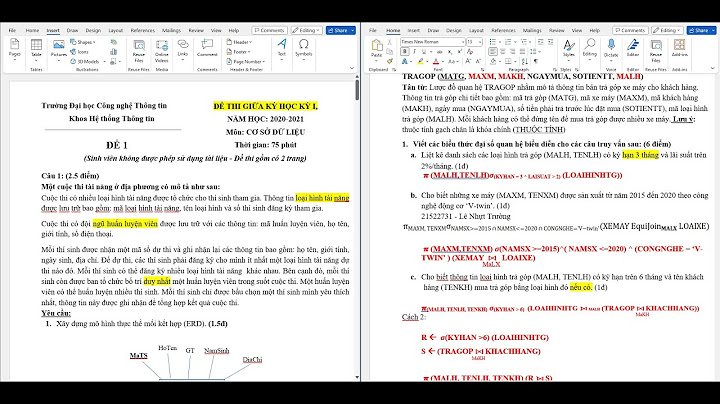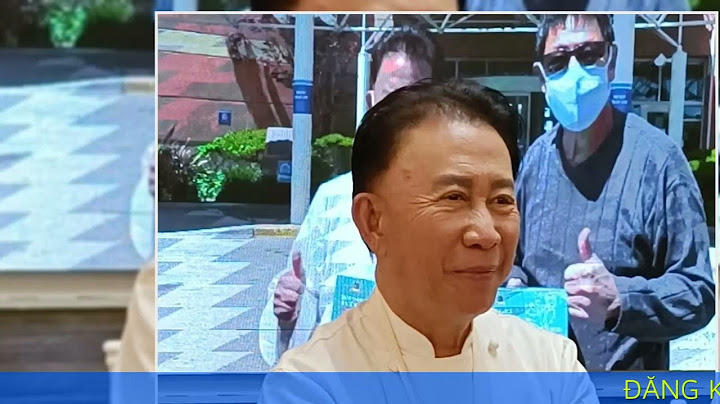Adobe After Effects is a digital visual effects, motion graphics, and compositing application developed by Adobe Systems and used in the post-production process of film making, video games and television production. Sometimes, we have to face the problem that the project fails to render in After Effects. How we can avoid failed render in After Effects? In this article, we mention 3 ways to try when the problem happens. To check the log, you go to File => Show Errors. Then, you scroll down and notice that the latest fail will be at the bottom. The most important thing is the approximate composition time when it failed. After that, you check the composition in After Effects and know which file failed to render. The first fix is rendering out just that file. If it fails to render, we will not use it. If it does render, then use the rendered video instead. The next thing to do is going to Edit => Purge => All Memory and Disk Cache. After that, we check off “Click disk cache for all versions” and click OK to delete all the temporary renders and free up space. Ideally, this should be on a second. You can set the location for the cache by going to Edit => Preferences => Media & Disk Cache. Occasionally, the cause of the issue is a corrupt cache file. Another solution is that rendering out your composition as an image sequence. Adobe Media Encoder will render out each frame as its own file. Therefore, when it fails, you do not need to render the first section again. Each image is labelled sequentially, so you can then import this back into After Effects and overlay this layer into your composition and render out the composition again. It seems like a waste of time, but it helps us to finish the work without failure. The last option is that you can turn off your computer, restart it, clear your cache and try again. Sometimes, After Effect can fail in the background and it is better to just reboot. If you’re a fan of After Effect who wants to learn and use the latest features, but your computer configuration is still limited, don’t worry; iRender will provide you with a solution that will completely address your problem. In other words, our company offers a choice of server packages ranging from single GPU to multi GPU RTX 3090, allowing you to pick the best server package for your renderer. Source: irendering.net Source: irendering.net As a result, the powerful machines make rendering enjoyable and quick. In addition, a unique feature is that you will connect to the iRender server and utilize it as your own computer, with total control over setup and capacity. Above all, our server supports any applications; therefore, you may install the program you need only once, and everything will be kept for future use. If you’re concerned about security, be assured that the safety and security of your data is our first priority. No one, including iRender, will have access to any of your data. The privacy policy of iRender may be found here. To understand more about our server’s performance with After Effect, you can see the following video: Besides, we are committed to providing you with a rendering experience unlike any other. iRender, in particular, is running a fantastic deal for you: new clients will receive a 20% bonus on their first purchase within 24 hours of enrolling.To learn and enjoy more, please create an account here. iRender – Happy Rendering! Source: ShiveringCactus: VFX Tutorials 3D animation, Adobe After Effects, cloud computing, cloud gpu, cloud rendering, computer performance, gpuhub, gpurental, iRender, render farm, render online, renderer, Rendering Service I am trying to export my composition from AE CC but when I hit ‘Render’ nothing happens. In status is says ‘Rendering’ but this is not the case and the cursor looks like it’s working but nothing is happening. When I hit ‘Stop’ it gives me the following warning: After Effect Error: Rendering error while writing to the file “C:\WORKING EDITS\SY – SCN 1\Exports\Test 1.mov” An output module failed. The file may be damaged or corrupted. (1610153464)  If i then try a second time it gives me the following warning: After Effect Error: Rendering error while writing to the file “C:\WORKING EDITS\SY – SCN 1\Exports\Test 1.mov” Unable to delete existing file. (1610153460) I am exporting QuickTime /h.264 I have recently reinstalled my 64bit PC with windows 10 and the following programs from the Adobe CC suite: PS, PP, AE, ME The computer is definitely powerful enough to run the software. Any ideas please help, pulling all my hair out with this as everything else running smoothly, Thanks in advance for any help with this. Oli
 Hey, sorry the problem is still persisting. Have you tried googling it? Asking somewhere else? I’m not sure this is necessary, but you might have to reinstall After Effects. Maybe some file got corrupted? |