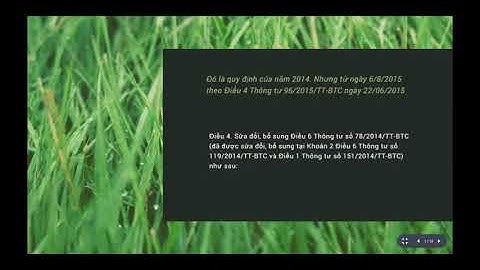Máy báo lỗi E202-0002, không hoạt động được chức năng nào. Sau khi thay đèn scan(CIS), máy đã Ready, in bình thường Khi Copy, Scan hoặc Fax, máy báo lỗi E301-0001 Anh em nào có mã lỗi Canon đa năng đời mới xin chia sẻ, chân thành cám ơn Tổng hợp một số mã lỗi máy in canon laser, một số lỗi khá khó chịu nhưng một số máy in sẽ hiện thị mã lỗi trên màn hình giúp chúng ta dễ dàng biết được chỗ hư hỏng. Nhờ mã cụ thể, bạn cũng sẽ biết cách sửa lỗi. Máy in Canon chỉ ra mã lỗi với sự kết hợp số / chữ cái hoặc chuỗi số. Chúng tôi sẽ giải thích các mã lỗi phổ biến nhất và cách giải quyết chúng. Một số mã lỗi máy in canon thường hay gặp.Code: E000,fixing unit error. Description: lỗi cụm sấy hoặc main nguồn. Code: E100 Description: lỗi hộp quang (laser unit). Code: E197 Description: lỗi board ECU. Code: E747 Description: Lỗi board formatter. Code: E602 Description:Lỗi board formatter Code: E733 Description:Lỗi board ECU (board DC) Code: E744 Description:Lỗi board formatter. Code: E805 Description:Lỗi quạt chính. Code: E100-0001 Description:Lỗi hộp quang hoặc board ECU. Code: E196-2000 Description:lỗi board formatter Code: E202-0002 Description:Lỗi đèn scan,cáp scan hoặc board formatter Code: E225-0001 Description:Lỗi đèn scan hoặc board formatter Code: E301-0001 Description:Lỗi đèn scan(copy),cáp scan hoặc board formatter. Code: E736-0000 Description:lỗi board fax hoặc board formatter.. Code: E740-0002 Description:lỗi board formatter. Code: E744-0002 Description:Lỗi board formatter. Code: E744-4000 Description:Engine ID error Sai mã board ECU Code: E806-0000 Description:Lỗi quạt hoặc board ECU. Reset máy in CanonMột giải pháp nghe chừng đơn giản nhưng sẽ giúp bạn giải quyết được nhiều vấn đề, bạn có thể đặt lại máy in như sau:
Máy in canon mf4870 lỗi E301-001, Máy in canon mf4850 lỗi E301-001, Máy in canon mf4800 lỗi E301-001, Máy in canon mf4890 lỗi E301-001, Máy in canon mf4820 lỗi E301-001, Máy in canon mf4452 lỗi E301-001, Máy in canon nf4453 lỗi E301-001, Máy in canon mf4750 Lỗi E301-001
Code E301-0001 Description Insufficient light intensity in shading Remedy When the same error repeatedly occurs after several times of turning the power OFF/ON, execute the following remedies. (1) Check the connection of Flat Cable between Main Controller Board (J5) and Contact Sensor. (2) Replace the Flat Cable between Main Controller Board (J5) and Contact Sensor. (3) Replace the Contact Sensor. (4) Replace the Main Controller Board. ----------- |