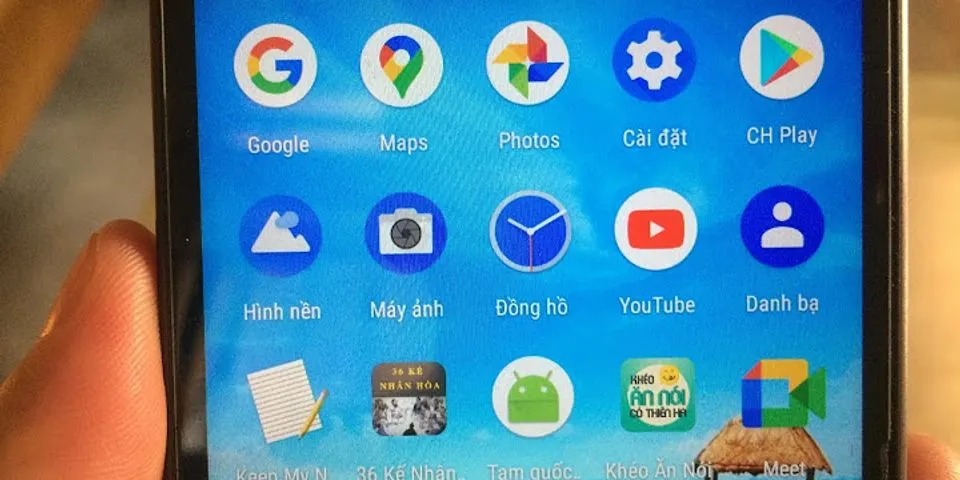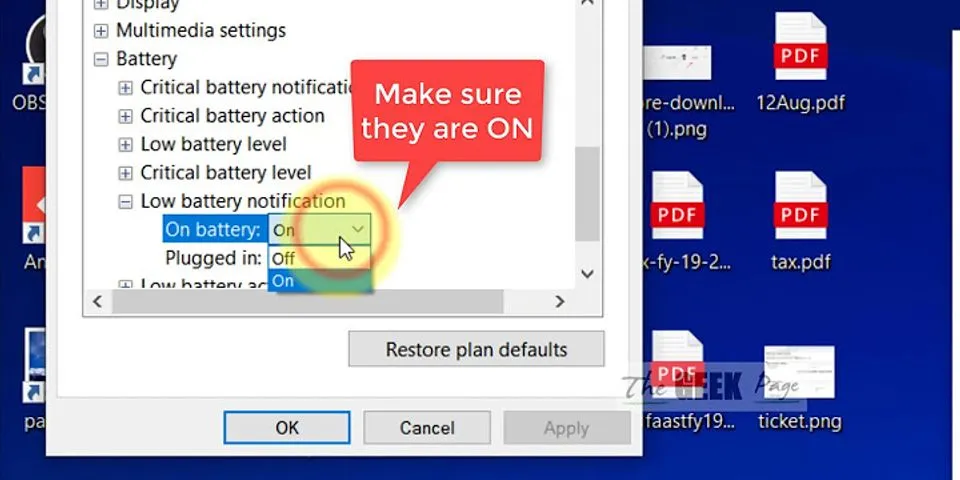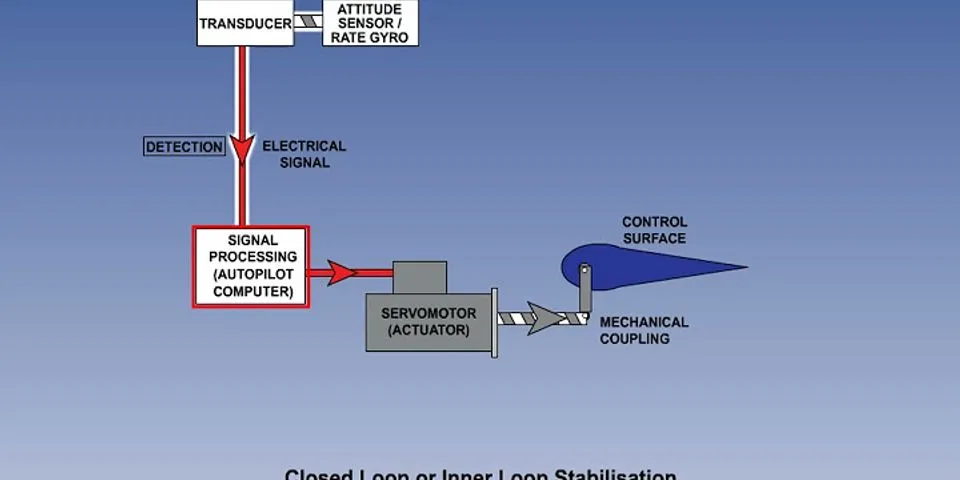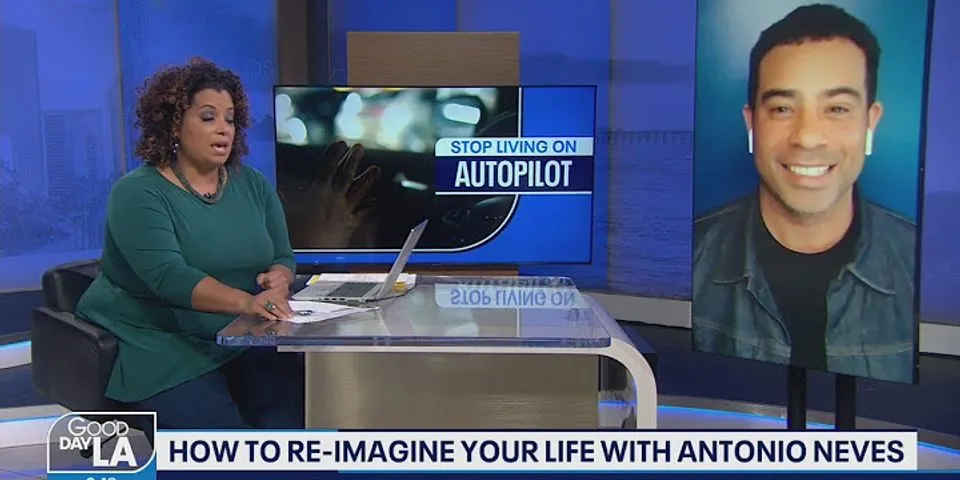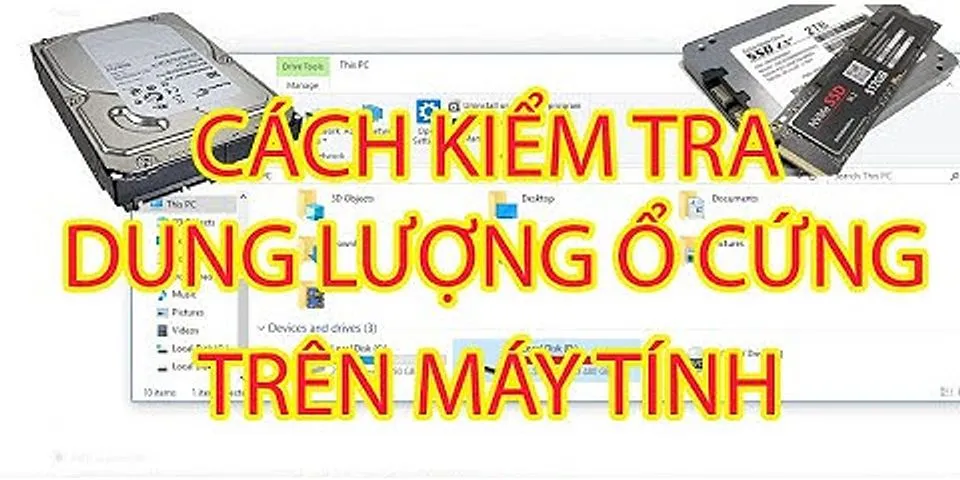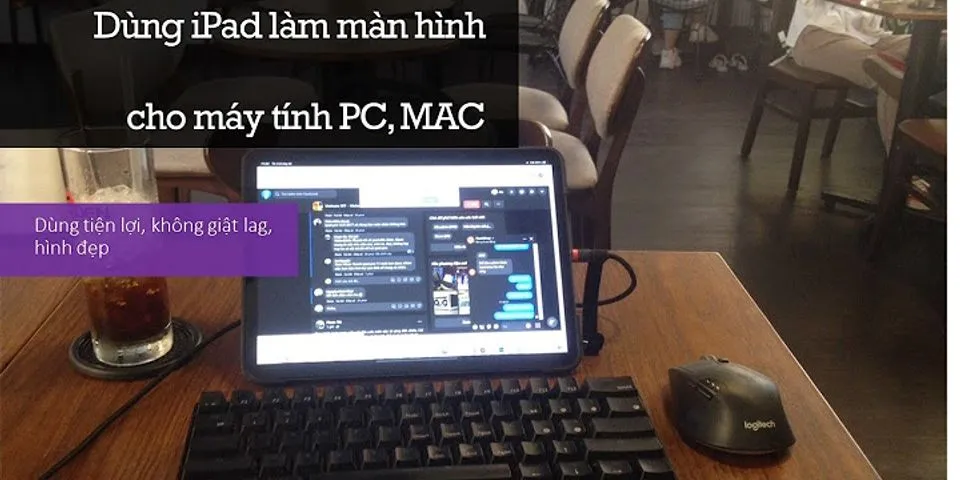I use Spaces on my Mac all the time and really love the ability to organize my work apps. Is there an equivalent feature for ChromeOS on my new Chromebook? The original Chrome OS definitely did not include virtual workspaces or anything like it. The original vision, after all, was to have an operating system within a Web browser. Virtual browsers within a browser? Not yet something anyones attempted since thats what tabs are for, right? Somewhere around ChromeOS 75, however, Google did add a virtual workspace feature similar to Spaces on the Mac. They call it virtual desk and as they keep adding new features, its clearly popular! My first observation, then, is that you need to be up-to-date with your Chrome OS for this to work. If youre running Chrome OS 91 or more recent, you should be good, but you might want to quickly check How To Update Chrome OS On Your Chromebook if you arent sure how to force an update to the latest and greatest. Why? To ensure you have the features automatically enabled for Virtual Desk on your Chromebook. With that in mind, lets check out how to use it! HOW TO CREATE A NEW VIRTUAL DESK IN CHROME OSBefore we proceed, lets define a few unique Chrome OS keys on your keyboard. Heres my Lenovo Chromebook keyboard as a reference:  The two keys Ive highlighted areSearch (on the left), and Show Windows, along the top. Both are important for getting to Virtual Desk. In fact, a press of the Show Windows key along the top. Your window will shrink a little bit and a new Virtual Desk bar will appear along the top:  |